If your popup blocking is turned on (which is default) then you will see the below Pop-Up Warning bar in your browser when you first access ODENtrack®.
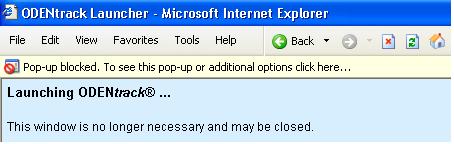
In order to allow ODENtrack® to work properly you must allow pop-ups for the website. To allow pop-up windows for ODENtrack®, click on the yellow popup warning bar and then click "Always Allow Pop-Ups from this site..." as shown below:
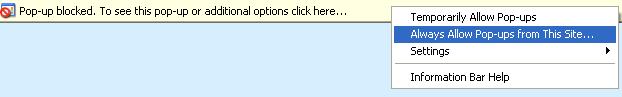
This will allow ODENtrack® to display Pop-Up windows. Internet Explorer will
still block pop-ups from other websites. If you are unsure about changing this setting
or to configure other Pop-Up blocking settings, please contact your system administrator.